Parkersburg (Virgínia Ocidental)
Parkersburg | |
|---|---|
Localidade dos Estados Unidos | |
 Edifício Municipal de Parkersburg | |
 Parkersburg | |
 Parkersburg | |
| Dados gerais | |
Incorporado em | 1810 (209 anos) |
| Localização | |
Condado | Wood |
Estado | |
| Tipo de localidade | Cidade |
| Características geográficas | |
Área | 31,99 km² |
| - terra | 30,61 km² |
| - água | 1,37 km² |
População (2010[1]) | 31 492 hab. (1 028,69 hab/km²) |
Altitude | 187 m |
| Códigos | |
código FIPS | 54-62140 |
Sítio web | http://www.parkersburg-wv.com |
Parkersburg é uma cidade localizada no estado norte-americano da Virgínia Ocidental, no Condado de Wood.
Índice
1 Geografia
1.1 Localidades na vizinhança
2 Demografia
3 Ligações externas
4 Referências
Geografia |
De acordo com o United States Census Bureau, a cidade tem uma área de 32 km², onde 30,6 km² estão cobertos por terra e 1,4 km² por água.[1]
Localidades na vizinhança |
O diagrama seguinte representa as localidades num raio de 12 km ao redor de Parkersburg.
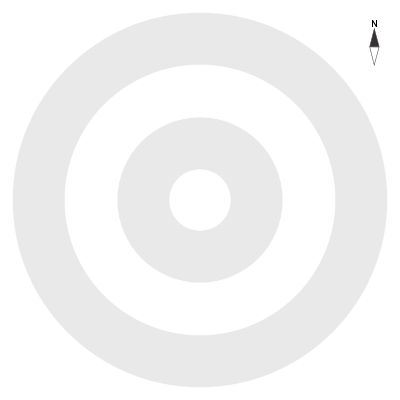
Demografia |
| ||||||||||||||||||||||||||||||||||||||||||||||||||||||||||||||||||||||||||||||||
Segundo o censo nacional de 2010,[1] a sua população é de 31 492 habitantes e sua densidade populacional é de 1 028,69 hab/km². É a terceira cidade mais populosa da Virgínia Ocidental. Possui 15 562 residências, que resulta em uma densidade de 508,34 residências/km².
Ligações externas |
Sítio oficial (em inglês)
Estatísticas, mapas e outras informações sobre Parkersburg em city-data.com (em inglês)
Referências
↑ abc «GCT-PH1 - Population, Housing Units, Area, and Density: 2010 - State -- Place and (in selected states) County Subdivision» (em inglês). United States Census Bureau. Consultado em 21 de setembro de 2011
↑ «GCT-PH1 - Population, Housing Units, Area, and Density: 2010 - State -- Place and (in selected states) County Subdivision» (em inglês). United States Census Bureau. Consultado em 21 de setembro de 2011
↑ «GCT-PH1-R - Population, Housing Units, Area, and Density (geographies ranked by total population): 2000 - Geography: State -- County - State -- Place and (in selected states) County Subdivision» (em inglês). United States Census Bureau. Consultado em 21 de setembro de 2011
