Pantocrator
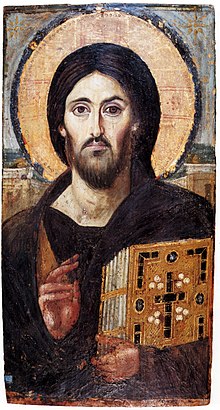
Cristo Pantocrator, o mais antigo ícone conhecido de Cristo, no Monastério de Santa Catarina
Pantocrator (em grego: Παντοκράτωρ; transl.: Pantokrátor: 'todo-poderoso', 'onipotente', de pan, 'tudo', e kràtein, 'dominar' ), na iconografia do Cristianismo, refere-se a uma forma de representação de Jesus, [1] que é retratado com a mão direita, em posição de bênção — com o polegar voltado para si, os dedos médio e indicador em posição oblíqua, quase vertical, e os outros dedos dobrados em direção à palma da mão. Essa posição da mão direita, com dois dedos erguidos, indica a sua dupla natureza (divina e humana), enquanto a sua participação na Trindade, como segunda Pessoa, é indicada pelos três dedos unidos nas pontas; na mão esquerda, estão as Sagradas Escrituras.
O Cristo Pantocrator encontra-se várias vezes no Novo Testamento em grego.
Referências
↑ Woodhead, Linda (2014). Christianity: A Very Short Introduction (em inglês). Oxford, RU: OUP Oxford. p. 24. ISBN 0191511544
Bibliografia |
- Latourette, Kenneth Scott, 1975. A History of Christianity, Volume 1, "Beginnings to 1500". Revised edition. (San Francisco: Harper Collins)
- Christopher Schonborn, Lothar Kraugh (tr.) 1994. God's Human Face: The Christ Icon. Originally published as Icôn du Christ: Fondements théologiques élaborés entre le Ie et IIe Conciles de Nicée (Fribourg) 1976
- Chatzidakis, Manolis (September 1967). "An Encaustic Icon of Christ at Sinai". Gerry Walters, tr. The Art Bulletin 49.3, pp. 197–208.