Letônia nos Jogos Olímpicos de Inverno de 2002
Letônia nos Jogos Olímpicos de Inverno de 2002 | ||||||
|---|---|---|---|---|---|---|
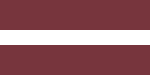 | ||||||
Comitê Olímpico Nacional | ||||||
Código do COI | LAT | |||||
| Nome | Latvian Olympic Committee site oficial (em letão) | |||||
Jogos Olímpicos de Inverno de 2002 | ||||||
| Sede | Salt Lake City, EUA | |||||
| Competidores | 47 em 8 esportes | |||||
Medalhas | ||||||
| ||||||
Participações nos Jogos Olímpicos | ||||||
| Verão | 1924 • 1928 • 1932 • 1936 • 1948–1988 • 1992 • 1996 • 2000 • 2004 • 2008 • 2012 • 2016 | |||||
| Inverno | 1924 • 1928 • 1932 • 1936 • 1948–1988 • 1992 • 1994 • 1998 • 2002 • 2006 • 2010 • 2014 • 2018 | |||||
| Outras participações relacionadas | ||||||
A Letônia participou dos Jogos Olímpicos de Inverno de 2002 em Salt Lake City, nos Estados Unidos. O país estreou nos Jogos em 1928 e em Salt Lake City fez sua 6ª apresentação, sem conquistar nenhuma medalha.[1]
Referências
↑ SportsReference.com. «Página do país no site SportsReference.com» (em inglês)