Renfrewshire
Renfrewshire | |
|---|---|
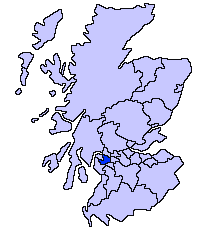 | |
| Geografia | |
| Área Total | 261 km² (24ª posição) |
| Categoria | Council Area |
| Sede Administrativa | Paisley |
| Demografia | |
População Total (2007) | 169.600 habitantes (9ª posição) |
| Densidade | 650 hab./km² |
| Política | |
| Nome do Conselho | Renfrewshire Council |
| Site | http://www.renfrewshire.gov.uk/ |
A Área de Conselho (ou Council Area) de Renfrewshire (em gaélico escocês, Siorrachd Rinn Friù), é uma das 32 novas subdivisões administrativas da Escócia e faz fronteira com: West Dunbartonshire a norte, Glasgow a oeste, West Lothian a oeste, East Renfrewshire a sudoeste, North Ayrshire a suedeste e Inverclyde a leste.
História |
Esta é uma das três council areas que ficaram, quando foram criadas em 1996, com partes do antigo condado de Renfrewshire, com as outras duas sendo Inverclyde e East Renfrewshire. A antiga região de Renfrewshire ainda se mantém como um registration county e uma lieutenancy area.
Existia também um distrito com o nome de Renfrew, que existiu entre 1975 e 1996. Este distrito cobria uma pequena área desta atual council area, e incluia em suas fronteiras as cidades de Barrhead, Neilston e Uplawmoor, que, depois da partilha região de Strathclyde, abolida em 1996, acabaram ficando dentro das fronteiras de East Renfrewshire.
Cidades e aldeias |
|
|
Lugares de interesse |
- Castelo Semple Loch
- Abadia de Paisley